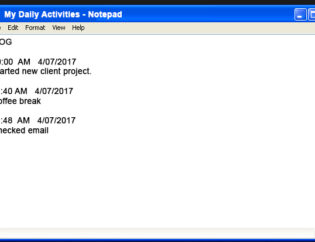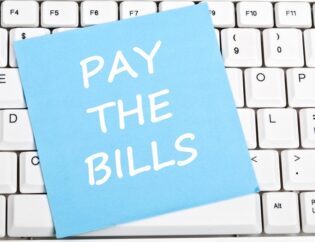November 10, 2015

Do you have a Google+ account? If you're worried about personal data privacy issues, you may want to restrict the information that Google uses to customize the ads you see. Follow these steps to limit how much info is used.
Go to Settings on your Google+ page.
Click Edit next to Shared Endorsements, then scroll to the bottom of the window and uncheck the box next to “Based upon my activity, Google may show my name and profile photo in shared endorsements that appear in ads.” Click Save.
Click on your profile photo in Google+, then click Profile. Click Edit in the Basic Information section, and then choose what information you want the public to see.
Get more tips in my article, Six Ways to Protect Your Personal Data.