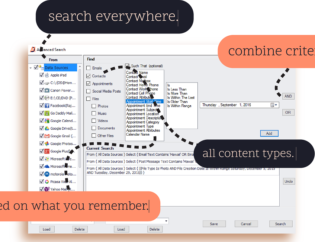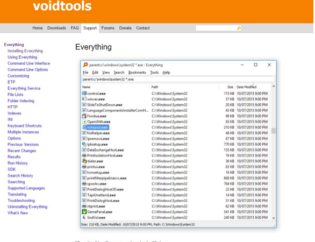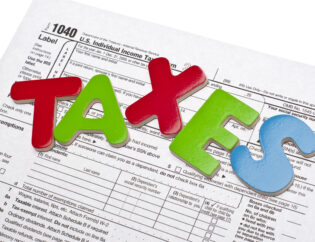“When you learn, teach. When you get, give.”
~Maya Angelou
When you do a high volume of work, every little tweak and enhancement you make can save you loads of time in the long-run. I am always on the hunt for technology to empower and organize my life. With that in mind, here are some of my favorite tools for increased productivity:
1. Gmail and Google Works (Enterprise solutions for business)– Email, contacts, calendar. Sync these to all of your devices and you’ll be able to handle anything from anywhere. Google provides excellent enterprise phone support 24/7 for Google Apps now known as Google Works. And the support is really, really good. They are the best!
2. Google Suite – In addition to the above, Google Docs, Google Sheets, and more can be used to share files with others and keep your documents saved on the Google Drive cloud.
3. Microsoft Office Suite – Office remains the go-to program suite for anyone creating documents, spreadsheets, and more on a consistent basis.
4. Grammarly – This Chrome extension checks grammar right from your browser extension or Microsoft Office, emails, documents, and social media posts. It’s not perfect, but it will save you from many silly or embarrassing mistakes.
5. Google Inbox – Created for Gmail. This will sort your email into categories such as Promotions, Finance, and more without you having to lift a finger.
6. Affixa – Many applications have built-in capability to send emails but only Affixa make these features work with webmail and Office 360.
7. Dropbox, iCloud, Google Drive – back-up your most important files in the cloud as an added layer of protection.
8. 2-Step Authentication – Payment solutions like Google, PayPal, eBay and on and on offer added security for any payments you have to process. Here are some tips for you to do the same.
9. CrashPlan – another online back-up Redundancy is the key when it comes to backing up your files—you want to be prepared for a crash at any moment.
10. Evernote – I use Evernote all the time. In fact, I think of it as something of an “extension of my brain.” You can use this program for note taking, organizing, and archiving.
11. Evernote Scannable –Scannable transforms your paper into high-quality scans ready to save or share electronically.
12. Evernote Expensify– For iPhone, Android and Blackberry. Expensify is a web-based expense management tool for individuals and businesses that makes it easy to import expenses, scan receipts, and reimburse reports. Simply add receipt images into the Expensify notebook in your Evernote account.
13. Receiptmate –For iPhone. Helps you scan your receipts into Evernote for easy expense tracking.
14. Asana –Syncs with Evernote and helps you turn your email into a to-do list. Think of it as a way to simplify the most important accounts you use on a daily basis.
15. Taskclone – Use this to automate Evernote tasks into Asana or Google Calendar.
16. Apple iPhone – I use Siri as my personal assistant, who reminds me of upcoming appointments whether they’re in 15 days or 15 minutes. You can also use Siri to make calls while driving, checking your calendar, and fetching directions—all hands-free.
17. Wunderlist – A To-Do List app that’s pleasing to the eye and intuitive to use.
18. Fujitsu ScanSnap Scanner –Easily scan to Evernote, Dropbox, and more. If online storage freaks you out, you can scan to your desktop or external hard-drive. My entire work day revolves around Evernote and Fujitsu ScanSnap scanner.
19. com – Keep track of your finances without manually visiting each separate account.
20. Quicken– See, track and pay your bills all in one place.
21. QuickBooks – I have made my peace with QuickBooks and embraced it as my business accounting software, while I use Quicken for clients. You can pay bills and download transactions from financial institutions, create invoices and process household payroll at your desk or on the go.
22. FileThis – Link FileThis with all of your online accounts (credit cards, banks, investment accounts, and utility bills) and the app will fetch your monthly statements, then automatically download and organize them. The key here is to set up an organized digital filing system so you can retrieve statements with ease.
23. American Express Business Platinum– I have been a loyal card holder for over 25 years. They have been there with travel perks; they’ll help settle purchase disputes, and more. I use their concierge services for my clients and they always make me look good.
24. PayPal – I shop online using “only” my AMEX card so if I really want to buy a product or service and they do not take AMEX but offer PayPal as an option, I change the payment option to my PayPal account.
25. RetailMeNot – Use this and you’ll never have to cut coupons from various retailers again.
26. Slice – The Slice app tracks the progress of your purchases, alerts you when a package is shipped, alerts you on price adjustments, and more.
27. FedEx – From the very beginning of my business, I’ve been using FedEx. They’ve never let me down.
28. LastPass – My passwords got out of hand so I caved under the pressure of the hundreds of usernames, passwords, PINs, and security questions and answers. If you want an easy solution, try my Free Desktop Password Manager.
29. Yubikey 4 and Nana – An additional layer of protection for our LastPass accounts which fits into any USB port. Yubico products offer security, encryption and code signing. I use a Nana on all our office computers and carry a Yubikey 4 on my keychain.
30. Zapier –Automate your tasks with a couple of keystrokes by using basic triggers and actions.
31. IFTTT – “If This, Then That.” Automate your digital life. If you have any time-consuming data entry or manual electronic labor you do on a daily basis; IFTTT may be able to handle it for you.
32. Skype – You can talk, share the screen and video conference easily. You can call and chat with other Skype users without incurring any charges whatsoever.
33. WhatsApp – Text anyone on the network for free. I employ this App to communicate with clients when they travel abroad.
34. Tripit – A very intuitive travel organizer that handles your itinerary, plans, sends you confirmation emails, and basically creates a way for you to view your entire trip in just one place.
35. New York Times Online –Some of the best breaking news and most reputable journalism out there. A must-have to keep up with the latest news around the world.
36. Wall Street Journal Technology – If you want to keep in the know about the latest trends in business and technology.
37. Wall Street Journal Personal Finance & Money – They offer plenty of helpful tips and let you know about the latest developments in money and personal finance.
38. BBC World News – If you want to keep tabs on the world news at large.
39. Examiner – Obviously, I am partial to Examiner.com since they published several of my articles. Click the link to read my latest articles.
40. Blinkist – Allows me to read more as it summarizes important parts of a book. I like to employ the “never stop learning” philosophy in my life, and this makes living up to that philosophy much easier.
41. Onetab – Chrome and Firefox Extension that reduces tab clutter. Unfortunately, I haven’t found a proper equivalent for Safari. But why are you using Safari anyway? Use Chrome.
42. Momentum – Replace Chrome and Firefox browser's "new tab" page with a personal dashboard featuring to-do, weather, inspiration and an amazing photo every day. It customizes what you see every time you open a new tab.
43. Headspace – Headspace is a meditation app that allows you to clear your head in 10 minutes. I use it to take a mental break from work.
44. The Free Dictionary – The Word of the Day is emailed to me every morning. When I open the app, there is an Article of the Day, This Day in History, Today's Birthday, Quotation of the Day and Mismatch. For a free app and desktop application, it’s enlightening, thought provoking, and very inspiring.
45. GoToMyPC – There are many free remote access software offerings out there, including Windows built-in version and Ammy. However, I have been using GoToMyPC forever and love I was privileged to have my picture featured on their home page for over five years with the caption “I love, love, GoToMyPC.” A Tip: For my MAC clients, I house their Quicken files on my computer and when I make a house call, I use their MAC computer to remote into their Quicken file on my computer. I can run and print reports from my MAC client’s location.
46. McAfee Internet Protection – Cablevision offers their customers internet protection for up to 20 devices at no additional cost. I take full advantage of this perk from Cablevision/Optimum as internet security has become a very necessary part of everyday life.
47. Varidesk Standing Desk – A client introduced me to the standing desk phenomena. After a lot of research, I chose Varidesk. When it arrived, I removed it from the packaging, plopped it on my desk and I was ready to go. My body tells me when it’s time to sit or stand. It is an adjustable-height standing desk that allows you to easily switch between standing and sitting. I love it.
48. Boomerang – Boomerang allows you to write an email and schedule it to arrive at exactly the date and time you want. You can also schedule an email to return at a specified time back in your inbox. Even better, it works with Google Works, Gmail and Outlook.
49. Onebox – Onebox is my one use, all-in-one phone solution. When I receive a call, it rings on four phone lines, including my cell. I also receive an email and voice to text message and I can transfer a call I receive to any number. I have been with OneBox so long that my current plan is not even listed on their website!
50. Me – I used to unsubscribe to email newsletters and daily deals I no longer find useful. Stop telling yourself it'll happen "one of these days.” Unroll.Me manages email subscriptions you don't want while consolidating those you do into a daily summary.
51. Adobe IX – A powerful PDF reader, editor and converter, it allows you to create, change or modify any PDF. Additionally, you can digitally sign a document and email it with a couple of
52. Collectify - A comprehensive software solution for your home and collectors’ inventory. You can easily add a description and image of your personal possessions, create a report of lost or damaged item for your insurance broker, create a simple list or produce a detailed database document remotely from any of your
Which of these tools will work best for you? Chances are, your tastes and preferences are different than mine. You might not prefer to use them all. But if you pick and choose the ones that will have the most dramatic impact on your daily life, you’ll be able to simplify, automate, and enjoy more free time.